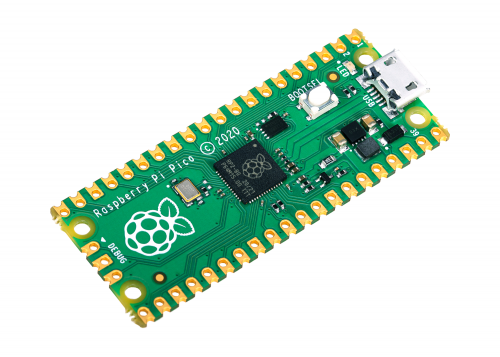Yesterday as I was about to start writing a blog post, I went to my blog (EzraHarris.com), but instead of sending me to my blog site, it redirected me to our local wifi router admin page. I was very confused because usually, to access the Router site, it would be something like 192.168.1.1 or routerlogin.com. So I tested to see if the same thing happened on another computer, it didn't.
I had suspected it might have been because I had opened a server on my computer, and maybe I messed up the DNS on the domain, so when I try to connect to it, it sends me to the IP I put in the DNS record. So I went to Godaddy (where we manage our domains) and looked at the DNS records, and I realized that I had incorrectly created an A record that went to EzraHarris.com overlapped the previous A record that I made for my blog. The reason it redirected to my router page is that the IP address I had entered actually redirected to the router page (when in the browser)